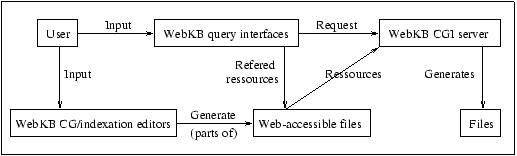
Fig. 1. General interactions between WebKB tools
Abstract. The WebKB set of tools - or simply WebKB -
allows you to store, organize and retrieve
knowledge or
document elements (DEs)
in Web-accessible files.
This document presents the tools and example documents proposed by the
WebKB interface.
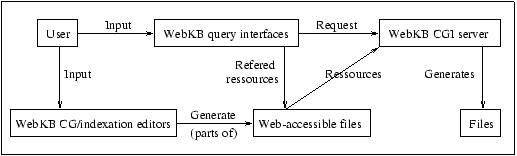
Fig. 1. General interactions between WebKB tools
There are a number of tools that can be initiated from the main page of WebKB.
The "classic information retrieval/handling tool"
allows you to apply and combine Unix-like text processing commands
- such as cat, grep, awk and diff -
on Web-accessible files of your choice.
To use this tool, just select, paste or type commands or a command example,
and submit.
Commands are sent to the WebKB server which executes them and
returns an HTML document containing the commands and their results, or
their results only.
Files containing commands (possibly mixed with other DEs) may be
"loaded" in the WebKB processor, via a call to a command "load", "run"
or "call" (these loading commands lead to different kinds of
query/answer visualisation and, if the file is a script or a CGI server,
have different ways of sending parameters to it).
The "knowledge-based information retrieval/handling tool"
allows you to apply and combine knowledge building/retrieving commands.
Three "query context" fields provide a way to globally specify what kind of
of knowledge and indexed elements should be searched, and how the results
should be presented. Such specifications can also be done via commands
(in the "query" area or in files).
Commands are executed in the order given by the user in the query area
or in the loaded files, therefore at least some
knowledge building/loading commands must be specified before knowledge
retrieving commands (otherwise, they won't retrieve anything !).
Similarly, types must be declared before they are used in knowledge
representations or queries.
This tool also lists Unix-like text processing commands in its command
menu since it will come in handy to combine theses with knowledge processing
commands.
The
"tool to index DEs by knowledge representations"
generates the notation for an indexation of a DE by a knowledge representation.
You must specify (i) the URL of the document
containing the DE and (ii) the DE itself, i.e. its content or a reference
to it, and the way it is referenced or described: via a "URL", a
"section title" if the DE is a section, no description if the DE is the
"whole document", an "HTML description" or a "text content" for other kinds
of DEs. If necessary, the occurrence of the
DE in the document may also be provided.
You must then specify the knowledge representation or the URL of a file
which contains it (and only it).
It is handy to copy-paste the DE from its document into the query area,
and to copy-paste the generated notation into a Web-accessible file which
will later be used via a "load" command. An example of such a file is given
by the interview indexation.
Similarly, the "tool to connect DEs by conceptual relations" generates the notation for a connection of two DEs by a conceptual relation. A list of relation types is proposed but you may use any other that you have specified in an ontology. A connection example may be found in the interview indexation.
The "conceptual graph textual editor"
hastens the construction of a CG which may then be copy-pasted into a
Web-accessible file or in the query area of
the "knowledge-based retrieval/handling tool".
First add a concept, then a relation, and then a relation to the concept
you like by specifying it via the variable in its referent.
Types for concepts or relation may be searched in a given
ontology via the "hierarchy browser" (see below).
The CG may contain HTML marks and it may be graphically visualised.
At present, knowledge can only be stored in documents.
The top-level ontology
proposed by WebKB includes about 200 concept types
and 200 relation types from various other top-level ontologies.
Since it defines consistency constraints and provides lots of general purpose
relations, it is handy when defining an ontology to begin by a
command loading this top-level ontology, and then to specialise it.
WebKB provides two examples of application ontologies, one about
KADS and the other about
Road accident analysis.
Such application ontologies may then be used via a loading command in
files representing facts about these applications. Such files are illustrated
by the following examples.
Finally, the script scr.html illustrates different kinds of knowledge representations, queries, generations and combinations, while the script whatIs.html shows how parameters may be used in scripts.